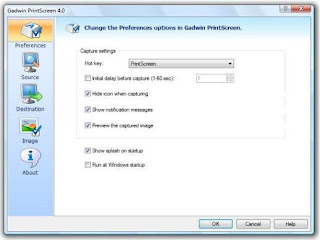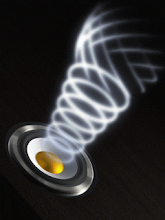Piclens
PicLens transforms your browser into a visually stunning experience for finding and viewing online photos and videos. "3D Wall" lets you effortlessly search and zoom your way around thousands of images, videos, news feeds, sports feeds, and more. See the demo at http://piclens.com/demo. Currently, it supports Facebook, Youtube, Google Picasa, Friendster , Yahoo and many more. The only downside is u must have a fast and pretty stable internet connection to be able to view this. Thanks to our lousy streamyx, most of the time u have to wait for it to stream before u can view it.

IE Tab
This is a great tool, since you can easily see how your web page displayed in IE with just one click and then switch back to Firefox. A small percentage of websites do not support Firefox which u can easily revert to IE by just clicking the small icon at your bottom right corner of Firefox after u install this add-on. The only website i encountered which does not render correctly in Firefox is btchina.com which is a torrent site. It can be downloaded here