| Specifications for the LG KS20 | |
| Band | GSM 900/1800/1900MHz UMTS 2100MHz |
| Data | GPRS/EDGE/HSDPA/WiFi |
| Size | 100mm x 58mm x 12.8mm (3.9" x 2.3" x 0.5") |
| Weight | 92.5g (3.3oz) |
| Battery Life | Up to 16 days standby time |
| Up to 4 hours talk time | |
| Main Display | 2.8" 65k TFT color, QVGA (240x320) pixel resolution touchscreen |
| Camera | 2.0 megapixel w/ autofocus, 2nd VGA camera for video calls |
| Video | Yes |
| Messaging | MMS/SMS/IM |
| POP/IMAP/SMTP | |
| Bluetooth | v2.0 |
| Memory | 128MB / microSD card slot |
| Availability | November 2007 |
| Other | Speakerphone, Windows Mobile 6 Professional |
Similarly to Prada, LG have not left the box behind and have crafted it so it fits the design.
In it you can find:
- Charger
- USB Cable
- CD with software
- A wired handsfree divided in two parts – a microphone and stereo earphones
- Manual
- Leather pouch
- Screen protector
The first impression the design gives, is that it resembles the one of a Prada phone. Same as with the Prada, the shiny plastic surface is a fingerprint magnet and you will have to clean your phone constantly, in order for it to look good. Luckily, there is a leather pouch supplied to protect your phone.
The Answer/Reject call buttons, positioned below the display are in the classic black color and they are easy to use. The 5-way joystick use to navigate through the menus, are supplied, but in this case, it is positioned too low, as well as the other two buttons, which makes them hard to use while holding the phone in your hand.
The volume rocker and the slot for the charger/cable, covered with a protective cover are positioned on the left side. The power button, which is used to turn the display off, the microSD slot, the fast access button and the camera button are positioned on the right-hand side. Pressing the side buttons, except the camera one, can sometimes be a hard task. For example, it could be quite difficult if during a call you want to turn the sound down.

The stylus is in the lower left corner, as opposed to the right side corners, as in most phones. It is very inconvenient, since I have to turn the phone around in order to get the stylus. When pulling the stylus out, it stuck halfway and have to pull it hard to take it out. Then it extends (since it is telescopic), making it longer and more comfortable to use.
To be continued...









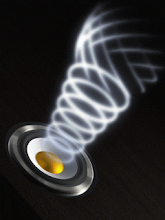





No comments:
Post a Comment