
Let me just review this excellent disk defragment software by giving my views on the claimed features on its website. The free 30 days trial can also be downloaded there.
- Patented SMARTPlacement™ Optimization
PerfectDisk 2008's SMARTPlacement™ optimization strategy results in faster subsequent defragmentation runs and faster boot times because many of the files on the drive do not need to be moved at all, since they are placed according to users unique usage patterns. Typical defragmenters waste resources by constantly moving all files around on the drive during every defrag pass.
- Space Restoration Technology™
PerfectDisk 2008's exclusive Space Restoration Technology provides the most complete and efficient free space consolidation available today. In a single pass, PerfectDisk 2008 creates the largest piece of contiguous free space possible. This results in less fragmentation occurring when new files are created and also improves write file access time, in addition to read file access time, which is all typical defragmenters focus on. A Consolidate Free Space Defrag option is also available which creates the largest piece of contiguous free space available. This is useful prior to creating large files or in performing partition resizing operations. It is also useful in compressing a virtual hard drive on a virtual machine, as a large amount of contiguous space will be recaptured.
- Single-pass File and Free Space Defragmentation
PerfectDisk 2008 performs a complete defragmentation of files and free space in a single pass no matter how large the drive or how badly fragmented the drive. No slowly chipping away at the problem like typical defragmenters. Once and done - and using fewer resources as well. In addition, you have a clear understanding of when your drive has completed its defragmentation.
- Complete Automation
PerfectDisk 2008's exclusive AutoPilot Scheduling automates all aspects of defragmentation. Administrators and users have complete flexibility in defining schedules to completely automate the enterprise's defragmentation. For example, schedules can be set to run daily, weekly, or only when the user's screen saver is on. If users are working, PerfectDisk will run in the background. With StealthPatrol, users can choose to have PerfectDisk only run during system idle time.
Its the most useful feature, set it and forget it!
- Minimal Free Space Requirement
Raxco Software pioneered defragmentation of the largest drives with minimal free space - as little as 1% free space on a drive is required to defragment it with PerfectDisk 2008.
Never tried it before , my drive always had at least 20% free space.
- Complete NTFS Metadata File Defragmentation
Because only PerfectDisk 2008 defragments all metadata, the result is a drive that is completely defragmented. Other defragmenters do not defragment all of the NTFS metadata and even more alarming, do not report on the files they leave fragmented. And PerfectDisk also provides complete fragmentation statistics for all files. You get the complete picture of the state of your drive. With other defragmenters, since you don't have statistics on all files, you're only seeing part of the picture.
Complete statistics are available after each defragmentation
- Optimized Master File Table (MFT) Placement
PerfectDisk 2008 provides a 5%-10% performance improvement over typical defragmenters because of where PerfectDisk 2008 places the MFT. Microsoft has specific guidelines for placement of the MFT for this improved performance, and only PerfectDisk follows these guidelines.
Can't be ascertained as claimed.
- Selected Files Defrag
PerfectDisk 2008 allows users to defragment a single file, or selected files, rather than an entire drive if desired. This can be useful for users working with large files, such as videos.
Absolutely right! Saves time as well
- CPU and I/O Throttling
PerfectDisk 2008 provides the ability to control CPU and I/O resources. While PerfectDisk 2008 uses very little CPU resources, administrators still have the ability to throttle CPU depending on certain circumstances. Similarly, I/O activity can also be throttled. This can be useful if, for example, another application is performing large amounts of I/O.
Yes, by doing this, it will not affect the performance of the task you are doing.
- User-defined thresholds
PerfectDisk 2008's exclusive Perfect-Time™ user-defined threshold capability allows you to limit the amount of times PerfectDisk needs to run to only when a site-defined level of fragmentation is reached, thereby reducing unnecessary defrag runs.
No need to defragment when your drive is already working in top condition, neat
- Low System Resource Usage
PerfectDisk 2008 has low CPU and memory usage, which saves computer resources, freeing them for other needs and applications.
The process is hardly noticeable on my PC
- Automatic Shutdown After Defrag
PerfectDisk 2008 can be set to shut down at the conclusion of a defrag.
No particular interest to me
- Defragments directories, pagefile and hibernate file
No file or directory is left fragmented with PerfectDisk 2008, so you'll have better performance. No other defragmenter defragments the hibernate file.
Unable to do offline defragmentation as it is locked up, dunno why! A problem for me since using Diskeeper





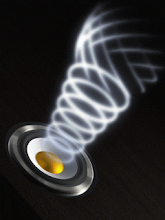





2 comments:
That's because you can't perform a Boot time defrag with PerfectDisk if you've installed Diskeeper.
The problem is a registry key that PerfectDisk needs that Diskeeper unfortunately modifies.
They are aware of it. See here: http://www.raxco.com/support/kb_detail.cfm?action=topsupport&kbid=706&prod=1&ver=2008
thanks for this info
Post a Comment