There are many many methods of downloading video from youtube. One of the ways that I found quite easy and useful is by using Youtube Downloader.

 This is a simple freeware application that works very well, given how basic the interface is.
This is a simple freeware application that works very well, given how basic the interface is.Just go to the youtube and play any video that you like, then copy the address from the web address bar above. Then, open this little application and it will automatically paste it for you when u click the dialog box.
Then, there are 2 options:
- to download FLV files from YouTube, or
- to convert them to most major file formats which supports iPhone, iPod, PSP, cell phone, AVI, MP3, WMV, and Xvid
To download this freeware, please click here




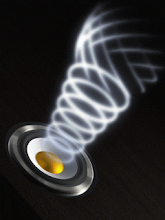





7 comments:
hmmm.. thanks for ur info... hehe... finally i know how to get it... it's simple!!!!! hahahaha
thanks TWarper ...
but to convert the vids, I need to download them 1st?
Thanks, I use VideoGet. It downloads from YouTube, GoogleVideo, MetaCafe, MySpase, Photobucket and other 600+ video websites.
Full List of supported videos websites:
http://nuclear-coffee.com/php/supported_services.php?id=VideoGet
VideoGet also providing you with ability to convert each video in most popular formats for more comfortable video playback. VideoGet supports AVI, MPEG1, MPEG2, WMV, FLV, MP4, 3GP, MP3 file formats, so you will be able not only to view it, but also put it into your iPod, mobile phone or any other portable device. One-click-download-convert. Plugins for Internet Explorer and Mozilla FireFox browser
Watch here:
http://www.youtube.com/watch?v=6R9VCNtFrs4
http://nuclear-coffee.com/VideoGet
j2kfm: unfortunately, yes..
Ira: sounds good to be true..will try later
(updated) Trial versions of VideoGet will allow you to download and convert only 20 videos after first installation. Then, u have to pay after that. Freeware rules!
Hello, I use http://innovasitio.com/video/en/ to download videos on youtube mp4, 3gp, flv; for me is the easiest just wanted the video and you click download and ready, and to download videos from google video, metacafe, dailymotion, myspace, break.com ... http://downloadyoutube.innovasitio.com/
you tube always have a lot good video, but some will get deleted by youtube or the owner of the video.
Download it is the best. always can view it when we want :)
Post a Comment