- Before starting, uninstall the default audio driver in your PC, it should be Realtek if you are using motherboard sound card.
- After that depending on your motherboard manufacturer, go to the BIOS (press DEL when your PC boot up) and deactivate the sound hardware. Please read your motherboard's manual.
- Touch the computer case to remove static electricity before continuing.
- Power down PC and remove the AC power cord.
- Open the computer case.
- Locate the PCI slot in your motherboard. It is used to connect the old 56k dial-up internal modem. It is usually on the bottom left hand corner. Some may have more than 2 slots, use either 1. (refer to diagram)
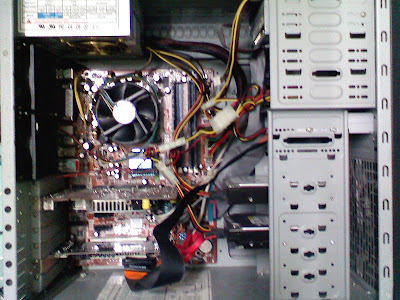 See my new Creative X-Fi Xtreme Gamer sound card at the bottom left hand corner of my PC. Above it is my Nvidia Geforce 7600GT graphic card.
See my new Creative X-Fi Xtreme Gamer sound card at the bottom left hand corner of my PC. Above it is my Nvidia Geforce 7600GT graphic card.Insert the new Creative sound card to the PCI slot as shown above
- Remove the 56k modem (if any) from the PCI slot on the motherboard by pulling it straight out and unscrewing it.
- It may be easier to rock the card back and forth a little to pry it loose. Use caution when removing so you don't damage the motherboard.
- Insert the new sound card in the same slot. Make sure it connects at the right connector. Use some pressure to slot in the card but do not damage the motherboard.
- Snugly, screw the sound card to the computer frame, but do not over tighten.
- Connect the speakers and all other peripheral cables to the appropriate slot depending on your speaker setup.
- Close the computer case.
- Plug your computer in and power it up. Your computer should recognize the new card.
- The Windows will ask whether you want to obtain the suitable drivers. Click Cancel.
- Insert the provided driver CD. The new driver should install from it. Restart when it prompts.






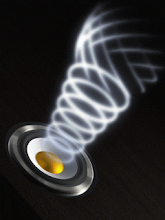





No comments:
Post a Comment